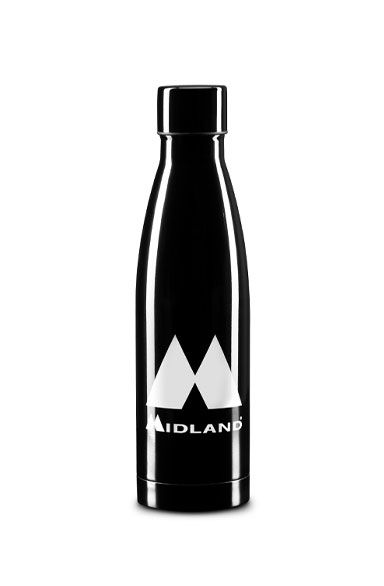CB Talk: great benefits for Dual Mike owners

Great news for Dual Mike owners and who like to stay in touch with their friends!
With the new CB Talk update, Dual Mike owners will have the ability to create and manage channels and have greater responsibility within our App.
Thanks to the new version, all Dual Mike owners will be able to create a group, public or private, and administer it. The creator (Admin) will have to enforce the Midland rules and may temporarily or permanently ban users.
Here are the two types of channels that can be created:
Private Close Group - visible only to the users that are invited from the Creator (Admin). When the Group is created, you will need to also choose, from your Address book list of CBTalk, all the users that will see your channel.
Private Open Group - visible to any users.
Create a Private channel
In order to create a Private channel you must own a DualMike. The Dual Mike does not need to be connected (or powered on) when you create the Private Group.
Click on the small “+” icon in the up right corner (you can only create one Private group)
Give a name to the Group
Choose if it is Public or Private.
If you choose Private, you also need to click on “Add User” and choose, from your Address book of CBTalk, the name of all the users that are allowed to enter the channel.
What are you waiting for? Buy a Dual Mike and have fun managing the largest CB community in the world!