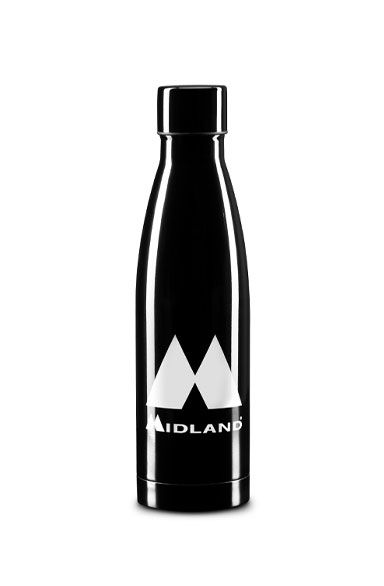BT Pro Set APP: the update that allows you to pair two intercoms

The newBT Pro Set APP update has finally arrived. From today, in addition to configuring your intercom and accessing digital radio, you can also make pairings directly from your smartphone.
Update the intercom and make the pairing
Pairing intercoms is a procedure that usually requires the use of the pocket guide and some time available. Thanks to the latest BT Pro Set APP update you can pair your device with another Midland intercom or with one of another brand in a faster and more intuitive way.
Before using the new pairing section, update your intercom and BT Pro Set APP to the latest version.
Once the updates have been made, open the app on your phone and access the 'pairings' section. By selecting the “pairing Midland intercom” or “pairing non-Midland intercom” button you will be asked for confirmation of pairing. Once you click on “Yes”, the intercom will begin the procedure to pair with another device.
Choose which button to pair the other intercom on (control, up or down). Once you want to open communication with that intercom in intercom mode, just click on the button chosen during the pairing phase.
Thanks to this latest update, it will also be possible to change the name of your intercom directly from the app. In this way, you will easily recognize your device in the midst of many others.
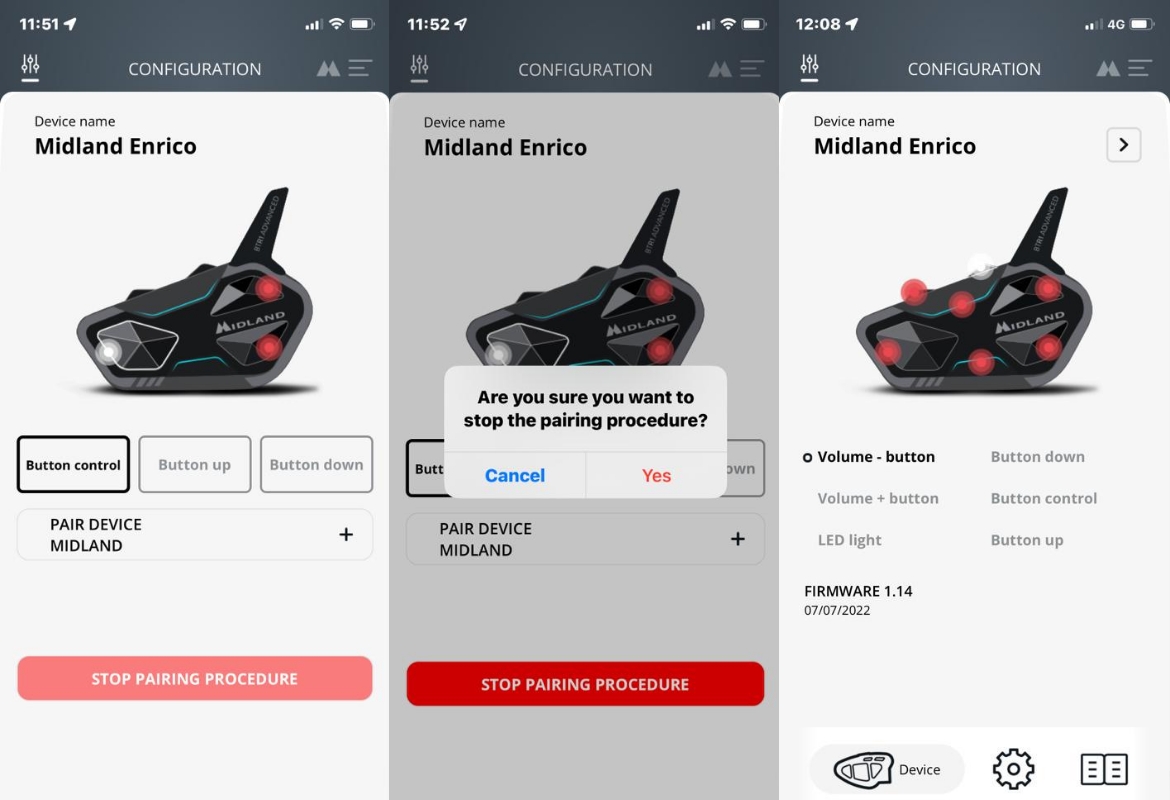
Intercom setup
Remember that with the BT Pro Set App you can also adjust the switching on, off and sensitivity of the various functions in a simple and intuitive way.
In fact, this application allows you to set up the intercom quickly without the need for a computer, giving you the possibility to store your favorite radio stations, record telephone numbers and much more.
Here's everything you can do thanks to the app:
Adjusting VOX sensitivity
Enable/Disable the background function for connecting wired devices (option not present on the S Series, which no longer has a wired socket)
Automatic volume control adjustment (AGC)
Turn on/off and adjust the sensitivity of the Stop Emergency Light (option not present on the S series, which no longer has the Stop Emergency Light)
Storing phone number to activate the quick call
Adjustment of 6 FM radio stations and RDS function
Treble, mids and bass adjustments to improve the audio quality of intercom, music and FM radio
Activate RCF equalization
Adjusting all volumes
Access to digital radio
If your intercom does not have a built-in radio, remember that within the BT Pro Set APP there is also the “Digital Radio” section. More than 30,000 radio stations from more than 150 countries will be accessible directly from your phone in high quality. This function is available for all intercoms, even those that have integrated FM radio.
Search by selecting a specific country and filter the results based on your favorite genre. Don't forget to add radio stations to your favorites list.
During the trip you can also listen to the radio in “background” mode while you are using other applications such as the navigator.
Choose your favorite radio station and listen to streaming music during your trip... the soundtrack is a part of the experience!
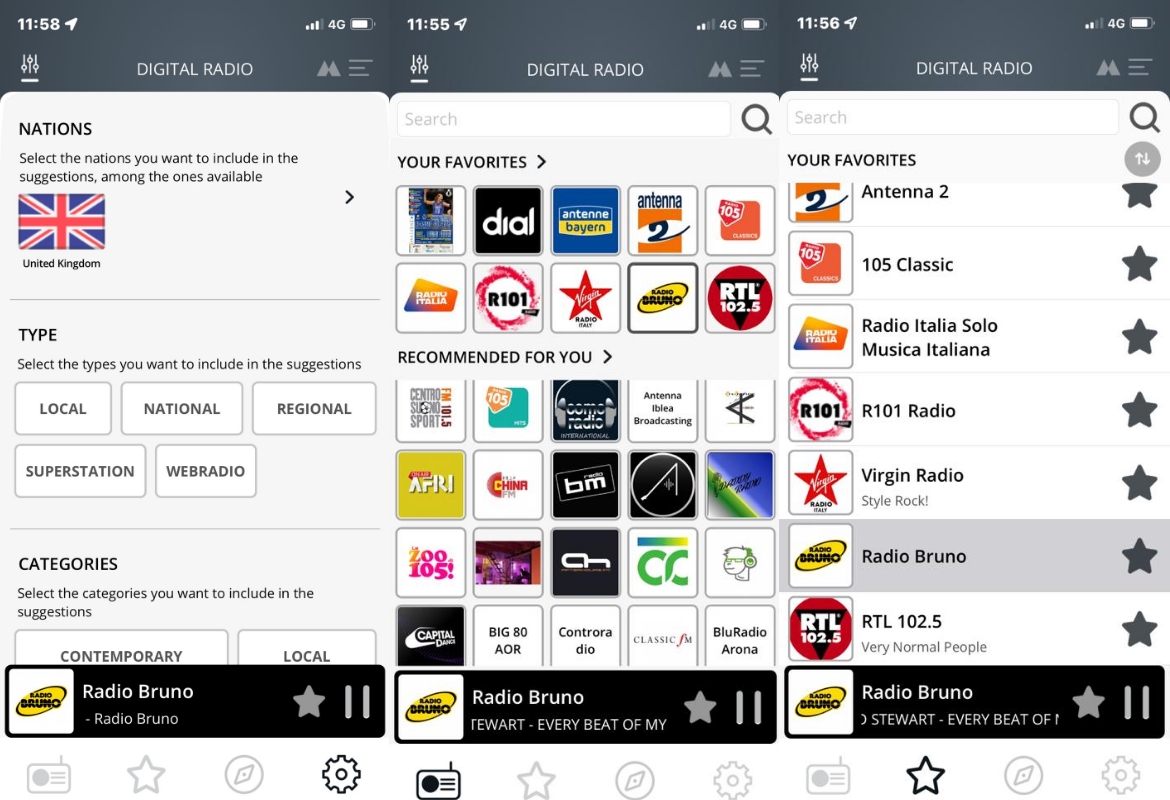
Within the app, you'll also find direct access to our support page where you can download the manual and quick installation guide.